To fill out the no-x-ray ESAF, go to APS ESAF web site and Log in. Once you are in a main ESAF menu, this is what you should see:
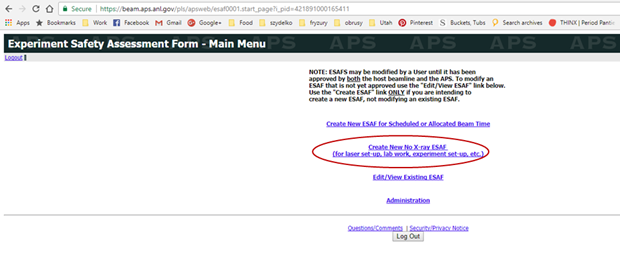
You can pick create new no X-ray ESAF. This will generate a blank ESAF for you, that you need to fill out the same way as you would any other ESAF. Note, that "GUP fields" and "Experimenters fields" you need to fill out manually.
Alternatively, you can go to the section "Edit/View existing ESAF" and duplicate sector XX ESAF that is associated with your experiment. Than, in a "General Menu", Change ESAF type to no Xray and location (sector) to 11-XSD-11. In this route, any information that you have provided for another sector, will transfer to sector 11 ESAF. But...

- Make sure that under "description section" you include statement: "Activities for XX beamline covered under separate ESAF" (you might want to provide number of that ESAF but you do not have to).
- Make sure that you select laboratory use. This will enable additional tabs to fill out. Describe in detail your activities in Sector 11 laboratory. Provide full list of chemicals that you will be using including ones obtained from the laboratory such us electrolytes and Li or Na metal etc. Identify chemical hazards (from materials MSDS). If material MSDS does not exist, estimate hazards based on materials precursors and solvents used in synthetic process as well as estimated oxidation states of elements.

