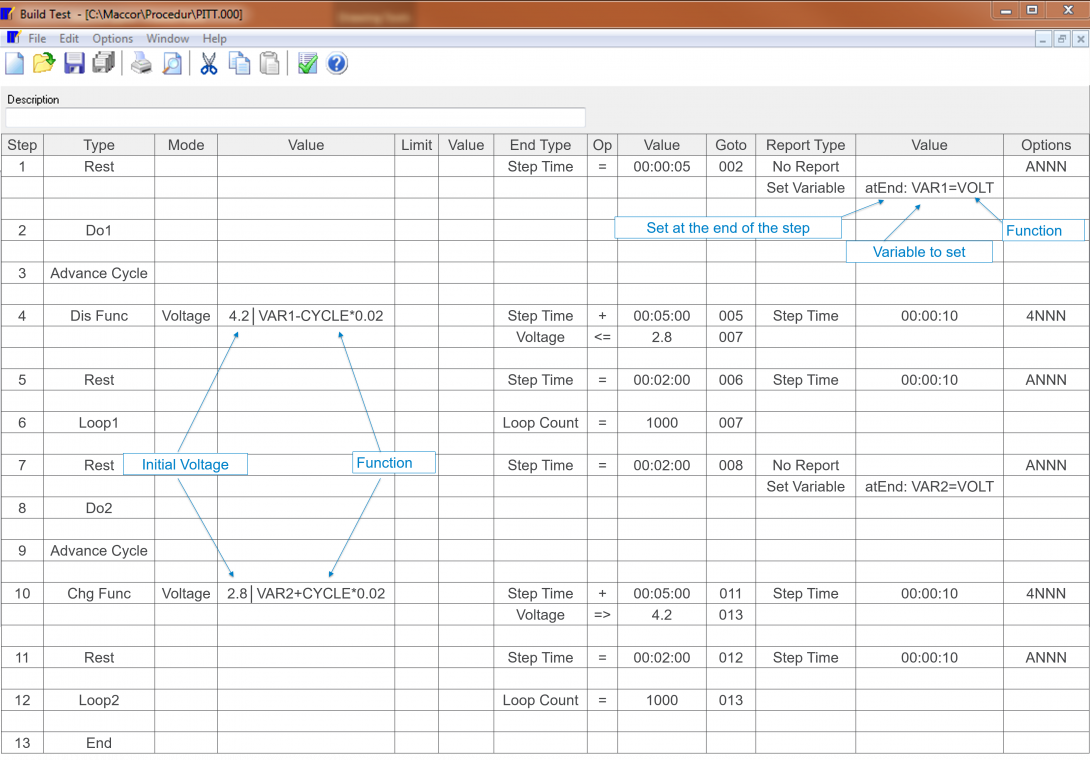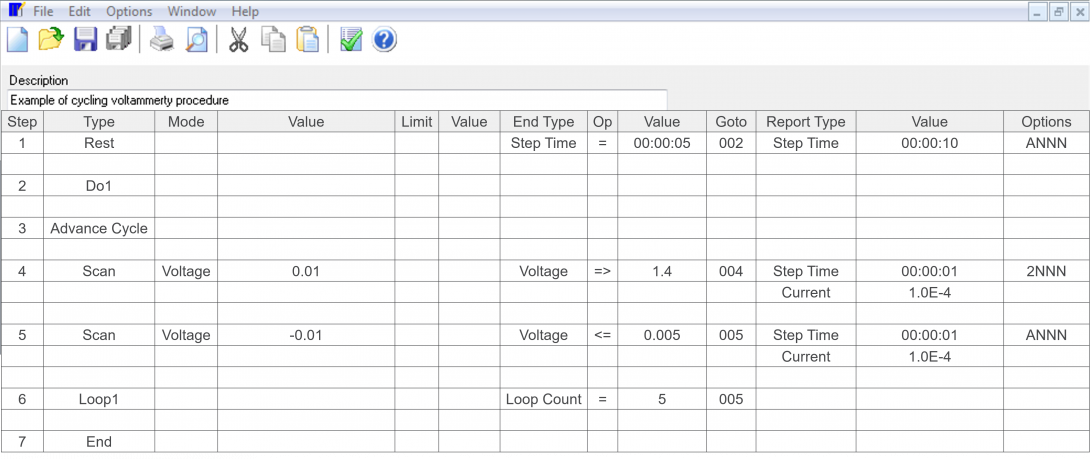How to Build Basic Test Procedure
Note that there is more than one way to build a basic procedure in MACCOR software. If you are familiar with MACCOR software you can use procedures that you use in your laboratories.
- Click on the build test procedure icon. It will open new Build test screen. You can then either choose a new procedure or open and modify an existing one.
- You can explore all available options by clicking the arrow in the boxes and scrolling through the available menu
- Examples of the procedures follow – save procedure after necessary modifications under meaningful name in a default folder
Basic Battery Cycling Procedure
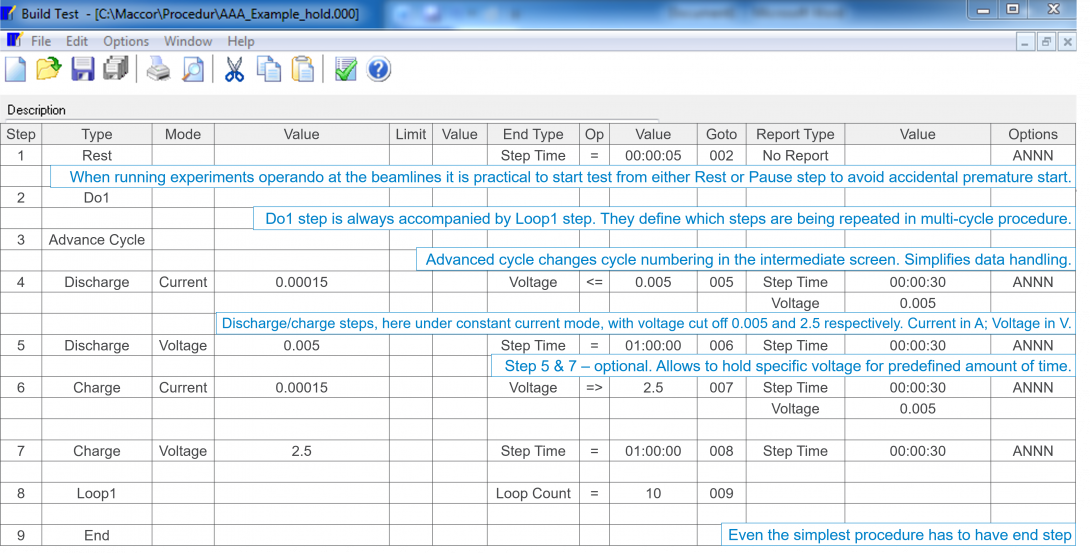
Example of PITT procedure