Exporting data
-
Once data is open go to Options → View data from File – this will open new “View Data” pop-up box displaying your data in tabular form.
Note: View data from File contains way more information than View data from chart. Therefore it is recommended to use "View data from file" option rather than "View data from chart".
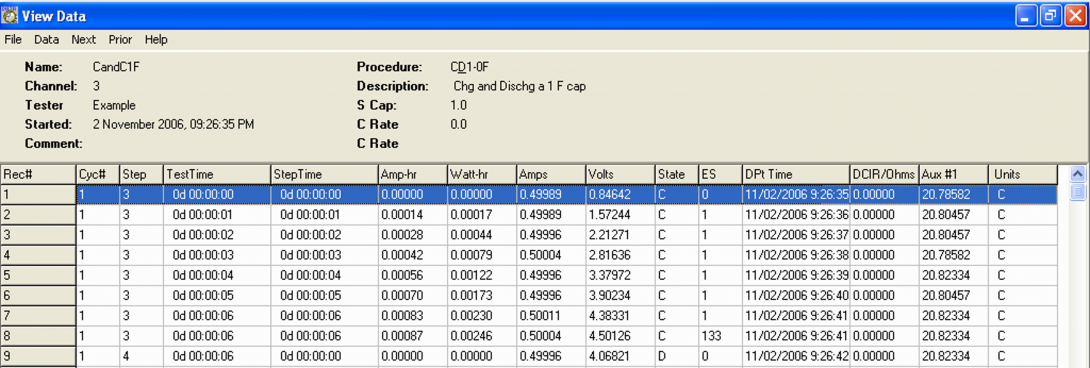
- Once in a view data window go to Data → Save as a Text.

